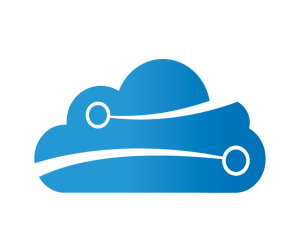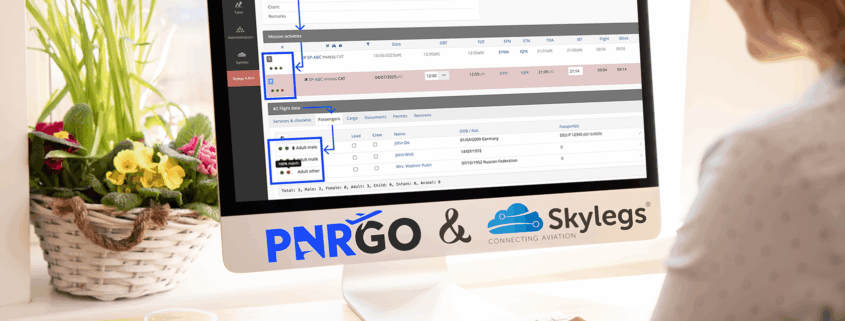Skylegs & PnrGo integration turns interactive: Two-way data flow enabled
Skylegs & PnrGo integration turns interactive: Two-way data flow enabled

The Skylegs and PnrGo partnership helps air operators tackle compliance challenges, posed by complex PAX & CREW data reporting requirements worldwide. The two teams have worked together for three years, and this year they have taken the integration to the next level. Here’s how Skylegs users can benefit from the recent updates.
The integration between Skylegs’ flight management platform and PnrGo’s data transfer system has already proven valuable by automating mandatory data submissions. This has saved flight and ground operations teams from repetitive, error-prone manual entries, ensuring smoother compliance processes. Now, the two teams have improved the integration even further.
The evolution of the Skylegs & PnrGo integration
From the start, the integration was designed to improve flight management efficiency and ensure compliance with passenger and crew data regulations. By automating submissions for Passenger Name Records (PNR), Advance Passenger Information (API), and General Declarations (GenDec), PnrGo ensured critical data reached authorities without the need for manual intervention.
In response to the growing number of interactive travel authorisation programs around the world, the latest update to the Skylegs-PnrGo integration introduces a two-way data flow. This means that Skylegs users can now not only benefit from the automated data transfers handled by PnrGo, but they can also receive real-time status responses from authorities directly within their centralized flight management platform.
Key features of the new interactive integration
The enhanced integration tracks five types of statuses that offer comprehensive insights into the flight’s regulatory standing. These statuses are organized into two categories: general statuses and individual passenger statuses.
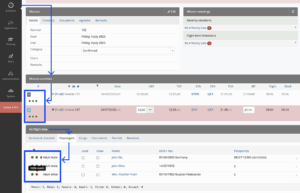
Here you can see both the General status buttons and the Individual status buttons.
1. General statuses
Visible in the Schedule view under Mission activities, these appear as three coloured buttons showing the status of key regulatory submissions and checks:
- Data Submission status: Confirms whether all required data (PNR, API, iAPI, GenDec) for a flight has been submitted.
- Travel Authorisation (TA) status: Shows the overall travel authorization for passengers on the flight, based on border control feedback. Even if one passenger gets rejected, it is flagged at the general status level.
- Sanctions status: Displays results of sanctions screening for passengers, crew, and the aircraft against the PnrGo’s consolidated and regularly updated sanctions database. If any match is found, it is flagged at the general status level.
If some of the services are deactivated, the corresponding buttons may become hidden. However, the order of the buttons is always maintained, as listed above.

2. Individual Passenger Statuses
In addition to the general flight statuses, the integration also introduces more granular, per-passenger status updates. These are displayed in the Passengers tab, under Flight Data:
- Travel Authorisation status: Shows each passenger’s border security screening result.
- Sanctions status: Indicates any sanctions matches for individual passengers.
Just like the general statuses, these individual statuses are also colour-coded for easy reference and provide additional insights upon hovering and clicking. This feature allows for a more detailed, passenger-specific view of the regulatory compliance status, helping flight and ground operations teams quickly address any issues before departure.
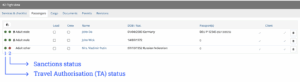
Colour coding
The colour-coding of the buttons offers a clear, immediate visual representation of the flight’s regulatory compliance status:
- Green: All clear – submissions scheduled correctly or completed, travel authorised, no sanctions matches found.
- Yellow: Attention needed – missing data, further vetting required, or potential sanctions issues.
- Red: Critical – data submission failed, travel denied for a passenger, or serious sanctions match found.
- White: Not required/Not configured – data submission/travel authorisation not required or country/service not configured (based on the subscription plan).
Hovering over each status button brings up a tooltip with a short status summary. Additionally, both the general and the individual status buttons are clickable and link directly to the relevant sections of the PnrGo platform, providing easy access to more detailed information.
Streamlining compliance and efficiency
With the latest updates in the integration, Skylegs users now have all the critical information available directly within their platform. This helps avoid disruptions and quickly resolve issues, whether it’s missing data for an upcoming submission, a flagged passenger for sanctions review, or a denied travel authorization.
The future of flight data management
The Skylegs and PnrGo partnership shows how technology continues to meet aviation’s complex demands. By combining automated data transfers with real-time interactive data flows, the improved integration helps operators handle the most challenging regulatory requirements. With Skylegs and PnrGo, air operators are well-equipped to navigate the intricate world of passenger and crew data compliance, streamline operations, and manage flights with confidence.
Want to see Skylegs in action? Request a 1-month free trial for operators who want to start using the system.
Contact PnrGo or Skylegs to learn more about our combined offer.